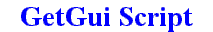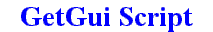|
#!/bin/sh
###################
###################################
##############
Media Magic 0.1
###############
###################
########################################
###FREECAT
SOFTWARE###
################
# options to be used
OPTS="-echoargs"
CHOICE=""
#list what the program can
do
LIST="1. Convert a File to
VCD Format
2. Convert a File to DVD Format
3. Direct CD
Copy
4. Create .ISO of a CD
5. Create .ISO for DVD-video
6.
Burn ISO of DVD-VIDEO
7. Convert .wav to .mp3
8. Run a Command
or Programs
9. Convert .mp3 to .wav"
# main menu
loop....
while :
do
prompt="Select One:"
CHOICE=` getgui -title "Welcome to Media
Magic 0.1" -winname "MediaMagic 0.1" -msg
"$prompt" \
-selectbox "$LIST"
-buttons "Go|Quit" -bgcolor xrgb:6779fb -btndress bevel
-btnsep 0.5 -shortpick -initval "$CHOICE" -okstr Go -winfixw 4.5
-winfixh 6
`
if [ "$CHOICE"
= "Quit" ]; then
exit 0
#convert a file to
vcd
elif [ "$CHOICE" = "1." ]; then
file=`
getgui "Enter the file to convert to vcd" -winname "convert to
VCD" -keyin 50 -buttons "Convert|Quit" -bgcolor
xrgb:fba601 -btndress bevel -btnsep 0.5 -okstr
Convert`
if [ "$file" = "Quit" ];
then
exit
else
tovid -vcd -full -force /"$file"
/home/freecat/Magic_Media_VCD
fi
#convert a file to dvd
elif [ "$CHOICE" = "2."
]; then
file=` getgui "enter the file to
convert to dvd" -winname "Convert to DVD" -keyin 50 -buttons
"Convert|Quit" -bgcolor xrgb:1ccf4f -btndress bevel -btnsep 0.5
-okstr Convert`
if [ "$file"
= "Quit" ];
then
exit
else
tovid -dvd -full -force /"$file"
/home/freecat/Magic_Media_DVD
fi
#copy a CD
elif [ "$CHOICE" = "3." ]; then
getgui "Create a ISO Image/From a CD" -winname "Copy CD" -buttons
"Rip|Quit" -btndress bevel -btnsep 0.5 -okstr
Rip
dd if=/dev/cdrom
of=Magic_Media_cdimage.iso
getgui
"Burn Iso to CD" -winname "Burn CD" -buttons "Burn|Quit"
-bgcolor xrgb:0af6ee -btndress bevel -btnsep 0.5 -okstr
Burn
cdrecord dev=/dev/hdd
speed=8 -eject -isosize
/home/freecat/Magic_Media_cdimage.iso
#create iso of a
cd
elif [ "$CHOICE" =
"4." ];
then
getgui "Create a ISO Image/From a CD" -winname "Create Cd .ISO"
-buttons "Rip|Quit" -bgcolor xrgb:0af6ee -btndress bevel -btnsep
0.5 -okstr
Rip
dd if=/dev/cdrom of=Magic_Media_cdimage.iso
#create iso for
dvd-video
elif [
"$CHOICE" = "5." ];
then
file=` getgui "Create a ISO Image for DVD-VIDEO"
-winname "Create DVD .ISO" -keyin 50 -buttons "Start|Quit"
-bgcolor xrgb:1ccf4f -btndress bevel -btnsep 0.5 -okstr
Start`
if [ "$file" = "Quit" ];
then
exit
else
mkisofs
-dvd-video -o /home/freecat/magic_media_dvd.iso
/"$file"
fi
#burn ISO of
DVD-Video
elif [ "$CHOICE" = "6." ];
then
file=` getgui "Burn ISO of
DVD-VIDEO" -winname "Burn DVD" -keyin 50 -buttons "Start|Quit"
-bgcolor xrgb:6779fb -btndress bevel -btnsep 0.5 -okstr
Start`
if [ "$file" = "Quit"
]; then
exit
else
growisofs
-dvd-compat -Z /dev/hdd=/"$file"
fi
#convert wav to
.mp3
elif [ "$CHOICE" = "7." ];
then
file=` getgui "Enter file to convert to .mp3"
-winname "Convert to mp3" -keyin 50 -buttons "Convert|Quit" -bgcolor
xrgb:cb4a4a -btndress bevel -btnsep 0.5 -okstr
Convert`
if [
"$file" = "$Quit" ];
then
exit
else
lame -h
/"$file" /home/freecat/Magic_Media.mp3
fi
#run a command or
program
elif [ "$CHOICE" = "8." ];
then
file= ` getgui "Run a comand" -winname "Run
Command" -keyin 50 -buttons "Run|Quit" -okstr Run -bgcolor
xrgb:6779fb -btndress bevel -btnsep 0.5 -content
"!$file"`
if [ "$file" = "Quit" ];
then
exit
0
fi
#convert mp3 to wav
elif [ "$CHOICE" = "9." ]; then
file=` getgui "Convert mp3 to
wav" -winname "Convert to wav" -keyin 50 -buttons "Convert|Quit"
-okstr Convert -bgcolor xrgb:6779fb -btndress bevel -btnsep
0.5`
if [ "$file" = "Quit" ];
then
exit
0
else
lame
--decode /"$file"
/home/freecat/Magic_Media_Wav.wav
fi
exit
fi
done
|